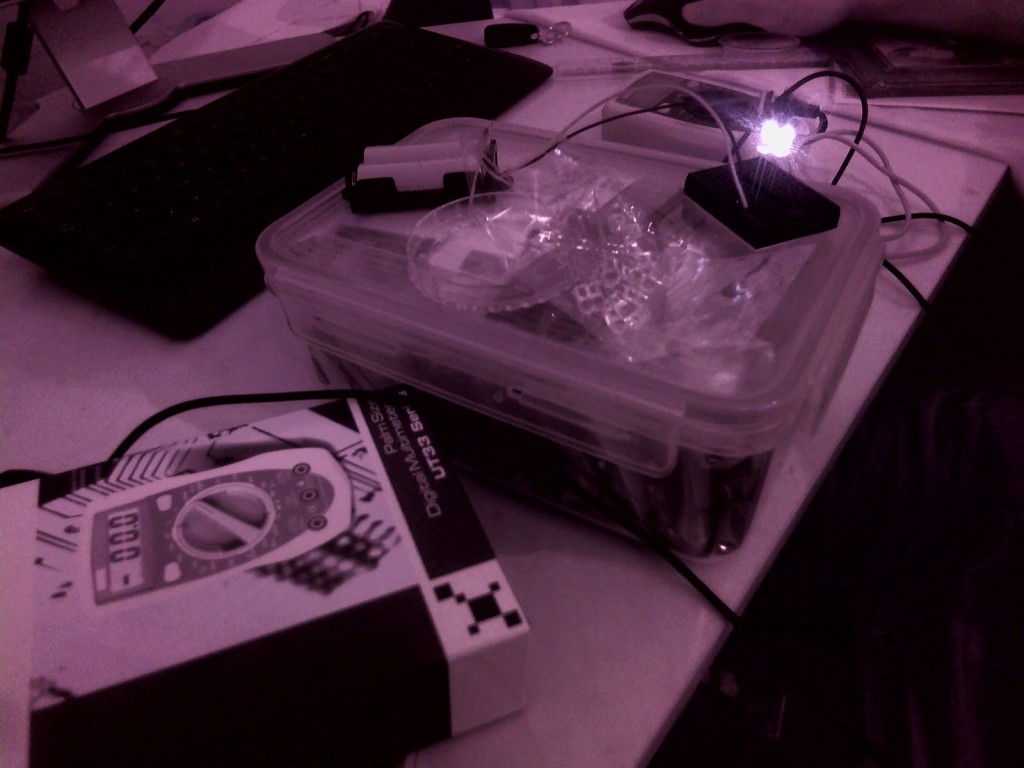This is a tutorial on how to convert your Logitech C910 or C920 webcam into an HD nightvision camera by removing the Hot Mirror Filter. For the C920 please read the comments. Once you have completed the conversion, your camera will be very sensitive to infrared light. However, it should be noted that one of the main reasons for the IR filter’s existence is to get a sharper image. The quality of the image is thus affected and furthermore your webcam image will have a very strong red tint. (Of course if you would use a lightsource without infrared, such as an LCD, that would not be the case.) Furthermore, in my case the autofocus does not seem to work very well after the conversion. The manual focus on the other hand works just fine, This is all I need for my purpose.
Please note that you are converting the camera at your own risk.
Below you find an image taken with my converted C910. The picture was taken through a 850nm IR filter. The LED’s are 950nm. Looking through the filter the room appears absolutely pitch black to the naked eye.